- Telefon: +60 12 809 1368
- E-mel:
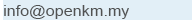
Be updated, subscribe to the OpenKM news
7 Ways To Improve Document Management And Double Your Productivity
 Written by Nancy Howard on 5 November 2021
Written by Nancy Howard on 5 November 2021
When it comes to internal communications and file management, many companies tend to take the “obvious” and “simple” route. They opt for basic file storage by saving everything on office computers or laptops and using external devices like hard drives and USBs to store and transfer information.
However, there is a much better way to enhance your document management strategy and, in turn, grow your business by increasing productivity in the workplace as a direct result of better knowledge management. Hence, here’s everything you should know about document management and how you can improve it and double your productivity.
What Is A Document Management System?
A document management system (DMS) is a program that automates document and files storage and management. A DMS lets you organize and tag your documents and then store them in a secure and protected environment. It also allows you to manage documents easier in ways such as assisting you in the digitization process.
Most DMSs store data in the cloud which makes it very difficult to completely lose your data or have a security breach. But the benefits of using document management systems go further than that:
Search Documents Easily: It’s incredibly easy to search for and access the documents you need. When organizing your files in the DMS, you tag them with all the relevant info which later makes your search possible.
Improved Collaboration: Project management will become much easier with the improved collaboration that comes with using a DMS. You don’t need to create multiple copies of a document because everyone in your team can access the original through your DMS.
Automated Set-Up: Retrieving documents becomes a no-brainer when you use a DMS. One employee can automatically organize the documents they add while another employee will access them at a later time.
Faster Process Execution: The document management process can be slow and tedious when done manually. Any signoffs, approvals, etc. take too much time. When you use a DMS, everything is done automatically which speeds up the process.
Shorter Auditing Time: A DMS is by far the best of the available management solutions for tracking and managing your legal documents. Advanced document management software helps you stay up to date with all of your obligations and ensure full compliance with relevant regulations.
A DMS seems like a miracle solution for business owners struggling to manage their company knowledge base. At the same time, a content manager can also benefit from using such management systems. That being said, you should still understand how to use a document management system correctly – and how to make the most out of it.
1. Choose or Update Your Software
If you are already using a DMS in some capacity, you might want to update it or even choose a completely different program instead of it. If you aren’t using a DMS, this is the place to start from. Most DMS programs have similar functions, but some of them will have advanced features that will make document management even easier.
Think about your company’s needs when choosing the right DMS for your business. Once you have made your choice, it’s important to inform your team about the changes coming to your company. You will have to train your employees on how to use the software but try to go slow and don’t force them to make the transition immediately.
2. Select a Community Admin
Selecting and appointing a community administrator is one of the most important things you should do when integrating a DMS into your strategy. By having an administrator, you will decrease the time spent on managing the system itself. This is someone who ensures there are no duplicates and that all of the file information is up to date.
In addition to that, a community admin can help you educate your team members on how to use the system. If there are issues in the future, they can turn to the admin for help and guidance. Look for an experienced administrator who knows every detail of the way your chosen DMS functions.
3. Improve Your Tagging Strategy
If you already use a DMS, this may be the time to improve your tagging strategy. If you are only getting started, it is crucial to define your tagging strategy before you start using the DMS. Create a clear set of rules on how to tag different documents and ensure that your admin handles duplicates and mislabels.
Zoey Meyer, an expert from the writing services reviews site Ratedbystudents, adds to this, “Think about your folder structure and your file tags. To improve productivity in the workplace, you need to make operations easier. To make your operations easier, you need to improve the way your knowledge base is organized and managed.”
4. Store Multiple Document Versions
One of the biggest benefits of a DMS is that you can store multiple versions of your document. If you don’t take advantage of this feature, then what’s the point of using a DMS in the first place? Different versions of your documents can contain both revisions and commentary.
It’s also a good idea to find a DMS that specifically has a feature called versioning. This feature allows you to edit documents without overwriting the original one. Versioning will prevent you from losing important parts of your documents by accident during the editing process.
5. Work Closely with Access Rights
The access rights feature is another one you shouldn’t forget about. By setting appropriate access rights for the different employee levels and document types, you get an added layer of security and prevent possible confusion between team members when managing documents. Usually, your admin will be responsible for setting access rights.
Elliot Hill, an expert from the custom writing reviews best websites, explains it this way, “Not everyone needs access to your social media reports. Moreover, some documents might be uploaded by higher-ups and only viewed by other employees without an option to edit them. That’s what access rights are for.”
6. Educate Your Team
If you truly want to achieve the increased productivity that using a DMS can give you, you will need to educate your team on how to use the system correctly. It’s a good idea to provide your team members with a cheat sheet that summarizes the way a DMS should be used, but you should still have some training sessions with your employees.
Explain to them that you can’t just continue using Google Docs to collaborate on a document together. A DMS solves this problem, so it’s time to transition to this new approach to real-time collaboration. Ensure that everyone understands how to use the different features the DMS offers. Let every employee learn at their own pace.
7. Encourage Communication
Last but not least, always promote and encourage proper communication within your team. If an employee doesn’t understand how to use a particular feature in the DMS, they need to feel comfortable enough to reach out to the admin and ask for help.
Moreover, mistakes with document management often happen due to miscommunication. Many DMSs have built-in communication features, but you can also use external software for emailing, messaging, video conferences, and so on.
Conclusion
Ultimately, perhaps the best document management solution is the one that is safe and secure but also the one that increases office productivity. By using a document management system correctly, you will be able to handle documents properly and speed up business operations. Use the tips in this article to get your own document management system and start using it.

