- Telefon: +60 12 809 1368
- E-mel:
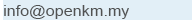
Be updated, subscribe to the OpenKM news
From Paper to Digital: How OpenKM Facilitates the Management of Budgets and Delivery Notes

Written by Ana Canteli on 13 May 2024
Document Management: Transitioning from Paper to Digital with OpenKM
Document management has always been a constant challenge for companies, especially in the transition from paper-based processes to digital solutions. In this article, we will explore how OpenKM, an advanced document management platform, facilitates the shift from paper to digital, focusing specifically on budget and delivery note management.
Historical Origins of Optical Character Recognition (OCR)
Optical Character Recognition (OCR) traces its roots back to the 20th century when Emanuel Goldberg developed a machine capable of reading characters and converting them into standard telegraph code in 1914. However, significant advances in OCR did not come until 1974, when Ray Kurzweil improved the ability to recognize printed characters, aiming to create a reading system for visually impaired individuals.
Advantages of OCR and Document Process Automation
OCR, along with document process automation, provides key benefits for businesses:
-
Task Automation: OpenKM enables the automation of document capture, classification, and archiving, reducing the need for repetitive manual tasks and improving operational efficiency.
-
Paper Elimination: With OpenKM, companies can say goodbye to paper and digitize their documents, facilitating storage, organization, and information retrieval.
-
Time Savings and Increased Productivity: Automating document processes saves time and boosts productivity by reducing the risk of human error and improving access to information.
-
Security and Traceability: OpenKM offers advanced security features such as digital signatures and audit trails to enhance action traceability, ensuring document integrity and confidentiality.
Relationships Functionality and Use Cases in Budget and Delivery Note Management
The Relationships functionality in OpenKM plays a crucial role in managing budgets and delivery notes, allowing the linking and tracking of related documents. Below is an illustrative use case:
This use case involves uploading various types of documents: budgets and delivery notes. Both document types share an identifier, which serves to create a relationship between them. This is made possible by creating two Optical Character Recognition (OCR) templates and an automation process that establishes the relationship automatically. The user can initiate the process with either a budget or a delivery note.
In the OCR template, we set the validator as the title: "budget request," and elsewhere in the file, the document identifier appears. The zonal OCR template also captures other fields such as Client, Reference, Item, Page, etc. The OCR template is designed to read the fields even if colors, such as highlighters, have been applied.
In this case, the validator field is an alphanumeric code that starts with letters. Similar to the budget template, additional data such as the client's name and quantity are also captured.
The highlighted field is the one OpenKM uses to establish the relationship between budgets and delivery notes.
To verify this, we upload a document to the platform. It is analysed by the zonal OCR engine, which extracts the file's metadata. By accessing the file metadata, we can confirm that OpenKM has identified the document type as a budget and extracted all relevant data to complete the metadata group associated with budgets.
Continuing with the example, we upload another file, this time a delivery note. We can verify this in the metadata tab, which again shows how OpenKM correctly identifies the document type, associates it with the corresponding metadata group (delivery note), and fills in the fields with the data extracted via Optical Character Recognition.
Now, if we go to the Relationships tab, we can see that the delivery note is linked to the budget. Clicking on the relationship takes us to the budget, where we can see the relationship reflected. In the budget's Relationships tab, we now see the delivery note. This relationship follows a parent-child model, meaning a budget generates a delivery note. This automation works for all registered use cases, meaning a single budget can be related to multiple delivery notes.
Everything we have seen in this example is customizable—from zonal OCR templates to defining possible relationships and other features.
For more information, we recommend contacting us. We will provide a personalized online demo. Get in touch with us today!

