- Telefon: +60 12 809 1368
- E-mel:
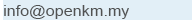
Be updated, subscribe to the OpenKM news
Versatile Document Management Software for Every Organization

Written by Ana Canteli on 2 june 2023
OpenKM's document management software is versatile enough to adapt to the needs of each organization, regardless of the sector or company size.

Support and Assistance Throughout the Project Lifecycle
When a new organization chooses OpenKM, our team remains available to address any questions or suggestions that may arise during the project's life cycle. We are committed to providing ongoing support.
Overcoming Implementation Challenges
We understand that implementation projects often involve challenges such as migration complexity, defining file structures, system integration, and continuous maintenance and updating. To address these issues, OpenKM offers a range of products and services linked to software licences. This enables the client's technical staff to benefit from OpenKM's support, collaboration, or even complete technical task performance. We also offer specialized training courses through our e-learning platform, OpenKM Academy.
Starting Small and Scaling Up
Many organizations choose to start small initially. Some prepare the installation to receive document imports based on their new document management plan, while others manually incorporate documents, such as scanning historical documents in a vulnerable state of conservation. In both cases, users can utilize all OpenKM functionalities.
Customized User Experience
The system's security policy ensures administrators create user profiles tailored to specific needs. Users can access a customized version of OpenKM, utilizing standard functionalities adapted to their position or work area.
Collaboration and Document Control
Based on their familiarity with their tasks, users can save documents in the appropriate repository path. OpenKM is designed to facilitate teamwork and document control. Once a document is uploaded, it can be accessed and manipulated by other users.
Notifications and Subscriptions
The person who uploaded a document can notify colleagues or specific user groups to continue the document's life cycle within OpenKM. Additionally, users can subscribe to specific documents or folders of interest, receiving automatic email notifications from OpenKM.
Granular Security Policies
OpenKM's security policy offers granular level control. Custom security policies can be defined for each node (e.g., folder, record, email, or document). This allows for efficient document editing and version control, either by updating the file's body or through metadata.
Metadata and Searchability
Users can assign metadata groups to files and update metadata field values, creating new versions of the documents. To enhance document management, OpenKM supports the use of keywords or categories. This simplifies the retrieval of document sets, regardless of their location within the repository.
Establishing Document Relationships
Another helpful feature is the ability to define relationships between nodes within OpenKM. This functionality streamlines document tracking and management, enabling users to trace the origin and connection between related documents.
Templates for Efficiency
OpenKM offers templates for saving time and minimizing errors. Routine tasks become more efficient by saving document types, required folder structures, and predefined email designs as templates.
Advanced Features and Training
Document management software provides advanced features, including automation, workflows, and optical character recognition. Technical personnel typically define and configure these functionalities. OpenKM Academy offers certified courses for administrators, workflow management, and developers to help users leverage these advanced features.

Conclusion
In this article, we have explored a typical use case for starting with a document management system. OpenKM's versatile software, combined with comprehensive support and training, empowers organizations to streamline their document management processes. In future posts, we will delve into more generic experiences and applications of OpenKM's software.

